[Windowsロゴキー]+[Rキー]もしくは、[Controlキー]+[Rキー]で、ファイル名を指定して実行ウインドウが表示されます。OSのアップデートによってGUI(画面)が変わるけれども、次のコマンドはあまり変わらないので、覚えておいて損があまりありません。参考ください。
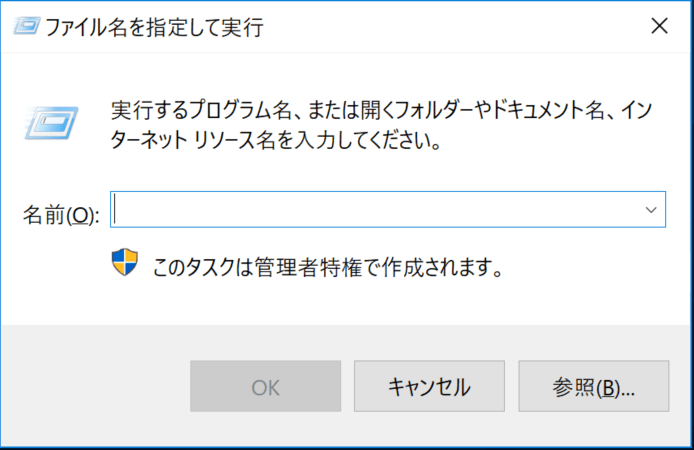
コントロール パネル ファイル(.cpl)は、Windows\System フォルダの .cpl ファイルが使用されます。.cpl ファイルは、コントロール パネルを起動すると、自動的にロードされます。コントロール パネル ファイルは、Control.ini ファイルの [MMCPL] セクションのエントリを使用してロードされることもあります。(→Microsoft、2004.12.27)
スナップイン(.msc)は、Windows管理ツールの1つで、ネットワーク、コンピューター、サービス、およびその他のシステム コンポーネントを管理ができます。その集合体として、Microsoft管理コンソール(MMC:Microsoft Management Console)が生成されています。
| 起動するアプリケーション | コマンド |
|---|---|
| アドレス帳 | wab |
| アドレス帳インポートツール | wabmig |
| イベントビューア | eventvwr |
| インターネットインフォメーションサービス(IIS)マネージャー | inetmgr |
| インターネットオプション | inetcpl.cpl |
| エクスプローラ | explorer |
| 外字エディタ | eudcedit |
| 拡大鏡 | magnify |
| 画面のプロパティ | control desktop |
| 画面の解像度 | desk.cpl |
| 管理ツール | control admintools |
| 共有フォルダ | fsmgmt.msc |
| 共有フォルダの作成 | shrpubw |
| グループポリシー | gpedit.msc |
| ゲームコントローラ | joy.cpl |
| コマンドプロンプト | cmd |
| コンソール | mmc |
| コントロールパネル | control |
| コンピュータの管理 | compmgmt.msc |
| コンポーネントサービス | dcomcnfg |
| サウンドとオーディオ デバイスのプロパティ | mmsys.cpl |
| サービス | services.msc |
| システム情報 | msinfo32 |
| システム構成ユーティリティー | msconfig |
| システムのプロパティ | sysdm.cpl |
| システムの再起動 | shutdown /r /t 0 /f |
| システムの終了 | shutdown /s /t 0 /f |
| 証明書 | certmgr.msc |
| スクリーンキーボード | osk |
| スクリーンのキャプチャー(snipping) | snippingtool |
| ステップ記録ツール(画面コピーの自動記録) | psr |
| セキュリティとメンテナンス | wscui.cpl |
| ダイヤラ | dialer |
| タスクスケジューラ | control schedtasks |
| タスクマネージャ | taskmgr |
| 地域と言語のオプション | intl.cpl |
| チェックディスク | chkdsk |
| ディスク クリーンアップ | cleanmgr |
| ディスク デフラグツール | defrag |
| デバイスとプリンタ | control printers |
| ディスクの管理 | diskmgmt.msc |
| デバイスマネージャ | devmgmt.msc |
| 電源オプションのプロパティ | powercfg.cpl |
| 電卓 | calc |
| 電話帳 | rasphone |
| 電話とモデムのオプション | telephon.cpl |
| 同期センター | mobsync |
| ドライバーの検証ツールマネージャー | verifier |
| ナレータ | narrator |
| ネットワーク接続 | control netconnections |
| ネットワーク接続 | ncpa.cpl |
| ネットワーク接続の有効状態を表示 | netstat |
| デバイスマネージャー | hdwwiz.cpl |
| バックアップと復元(Windows7) | sdclt |
| パフォーマンスモニター | perfmon |
| 日付と時刻のプロパティ | timedate.cpl |
| ファイアウォール | firewall.cpl |
| ファイルと設定の転送ウィザード | migwiz |
| ファイル署名の確認 | sigverif |
| フォルダーオプション | control folders |
| フォント | control fonts |
| プリンタとFAX | control printers |
| プログラムのアンインストールまたは変更 | appwiz.cpl |
| ペイント | mspaint |
| ペイント | pbrush |
| ポリシーの結果セット | rsop.msc |
| ボリュームコントロール | sndvol |
| マウスのプロパティ | main.cpl |
| マウスのプロパティ | control mouse |
| メモ帳 | notepad |
| 文字コード表 | charmap |
| ユーザーアカウント | control nusrmgr.cpl |
| ユーザーアカウント制御(UAC) | UserAccountControlSettings |
| ユーザー補助のオプション | control access.cpl |
| ユーザー名およびパスワードの保存 | credwiz |
| コンピュータの簡単操作マネージャー | utilman |
| リモートデスクトップ接続 | mstsc |
| レジストリ エディタ | regedit |
| ローカルセキュリティポリシー | secpol.msc |
| ローカルユーザとグループ | lusrmgr.msc |
| ログオフ | logoff |
| ワードパット | write |
| Bluetooth ファイル転送ウィザード | fsquirt |
| DirectX診断ツール | dxdiag |
| Disk Partition Manager | diskpart |
| Iexpress Wizard(自己解凍書庫作成) | iexpress |
| Internet Explorer | iexplore |
| nslookup | nslookup |
| ODBCデータソースアドミニストレータ | odbc32 |
| SQLクライアント設定ユーティリティ | cliconfg |
| Windows アカウントデータベースのセキュリティ保護 | syskey |
| Windows 悪意のあるソフトウェアの削除ツール | mrt |
| Windows バージョン情報 | winver |
| Windows Management Infrastructure | wmimgmt.msc |
| Windows Media Player | wmplayer |
| Windows Script Hostの設定 | wscript |
| Microsoft Access | msaccess |
| Microsoft Excel | excel |
| Microsoft Outlook | outlook |
| Microsoft PowerPoint | powerpnt |
| Microsoft Word | winword |